![[PukiWiki] [PukiWiki]](image/pukiwiki.png)
![[PukiWiki] [PukiWiki]](image/pukiwiki.png)
Your message?
Notice: To avoid posts by spam, a message body without the word '#FuguIta' is rejected.
Please include the word in your message text.
Fugu (2020-07-19 (Sun) 15:51:32)
Hello Kaw:
Is there a difference in boot mode of OpenBSD and #FuguIta? I have a Dell PC where OpenBSD is very slow without disabling acpimadt whereas #FuguIta has no such problems.
Any guidance will be gratefully received.
Thank you.
kaw (2020-07-07 (Tue) 19:03:24)
Are you the person who tried to run #FuguIta on Raspberry Pi 4?
I don't have RPi4, so I want to know the result.
ラズパイ4で河豚板を動かしてみた方、いらっしゃいますか?
ラズパイ4を持っていないので、結果が知りたいです。
kaw (2020-07-02 (Thu) 12:27:51)
#FuguIta enthusiast Zen Floater2 has posted two interesting articles on the podcast site "Hacker Public Radio".
- hpr3091 :: fuguserv
Fuguita OpenBSD server-building a new wifi-router / server
http://hackerpublicradio.org/eps.php?id=3091
https://youtu.be/_qxZCe5JgG0 (movie with auto-translated closed caption)
- hpr3108 :: Fuguita as a Desktop
I cover all the wonderful things about using Fuguita as your Desktop
http://hackerpublicradio.org/eps.php?id=3108
https://youtu.be/fvqBZQNboCA (movie with auto-translated closed caption)
These articles provide detailed and specific explanations of typical uses for FuguIta.
Thank you very much for exellent postcast articles, Zen Floater2.
kaw (2020-06-28 (Sun) 02:48:45)
In #FuguIta 6.7, some characters in Firefox file dialog are garbled.
(click to enlarge)
This is because the file tree structure is partially different between OpenBSD and FuguIta, which now violates the unveil(2) system call.
To solve this, change the /etc/firefox/unveil.main file as follows.diff -ru firefox.orig/unveil.main firefox/unveil.main --- firefox.orig/unveil.main Thu Jun 25 11:44:26 2020 +++ firefox/unveil.main Sun Jun 28 01:37:32 2020 @@ -14,6 +14,7 @@ /usr/share/zoneinfo r /var/cache/fontconfig r /usr/X11R6/lib r +/fuguita/usr/X11R6/lib r /usr/X11R6/share r /var/run rFor Chromium, modify the /etc/chromium/unveil.main file as well.
kaw(2020-06-14 (Sun) 16:05:00)
FuguIta-6.7-*-202006142 supports to create an encrypted partition for store and resotration of user's data.
To create an encrypted partition, use usbfadm as follows:# usbfadm Welcome to usbfadm. USB flash drive administration tool for FuguIta Version/Arch: 6.7/amd64 (FuguIta-6.7-amd64-202006142) Boot mode: manual Data stored in: not set Data Saved as: not set Type ? for help. ? : ? ->newdrive : --snip-- : Enter sizes for swap, user data and extra FAT. You can add suffix K, M, G or T (otherwise considered 'bytes'). '*' implies 'all' '0' doesn't make this partition. 589MB (604128KB) (1208256sectors) free swap->64m 525MB (538592KB) (1077184sectors) free userrdata->* user data encryption? [y/N] -> y <==== Say 'y' to create encrypted partition. Enter passphrase twice. They'll be not echoed. //// CAUTION //////////////////////////// //// If you lost this passphrase, //// you'll never access sd0d. ///////////////////////////////////////// Passphrase: <==== Enter passphrase Passphrase: <==== twice. : :You also use usbfadm to save data to the partition.
? : ? ->target Searching storage device Please make sure the device inserted. Then press ENTER -> sd0a ?sd0d <==== A device name starting with'?' indicates that the device ==== is an encrypted volume. (... and '+' still indicates ==== normal (unencrypted) partitions for data store) target device->sd0d <==== Enter encrypted volume Passphrase: <==== and its passphrase. sd1 at scsibus3 targ 1 lun 0: <OPENBSD, SR CRYPTO, 006> sd1: 525MB, 512 bytes/sector, 1076656 sectors softraid0: CRYPTO volume attached as sd1 sd0a ?sd0d +sd1d <==== new partition sd1d appears if auth succeeded target device->sd1d <==== save to it as usual sd1d : ? ->saveas Name of avedd ata->fugu-demo Your data will be saved as ``fugu-demo''. sd1d : fugu-demo ->sync Sync current tmpfs as ``fugu-demo'' , OK? [y/N] -> y copying /ram to /mnt/livecd-config/6.7/amd64/fugu-demo (30688KB approx.): 25.0MiB 0:00:38 [9673KiB/s][[===========================> ] 83% ETA 0:00:07 waiting for pax to finish ... syncing ... done. sd1d : fugu-demo ->byeTo restore saved data, select boot mode 3:
============================================ = ______ __ _ = / ____/ | |_| |__ = / /____ ______ __ _| /_ _/_____ = / ___/ / / / __ \/ / / | | | | / _ | = / / / /_/ / /_/ / /_/ /| | | |_| (_) |__ =/_/ \____/\__ /\____/ |__| \___/____/__/ = __/ / = /___/ = = Welcome to FuguIta - OpenBSD Live System = http://fuguita.org/ ============================================= scanning partitions: sd0a sd0b sd0d cd0a FuguIta's operating device(s): sd0a cd0a. Which is FuguIta's operating device? -> sd0a activating swap partition: /dev/sd0b user memory: 239 MB Enter tmpfs size in MB. (0MB is auto) [default: 0MB] -> tmpfs size will be automatically allocated Boot modes: 0: fresh boot - standard mode as a live system 1: fresh boot - less memory, faster boot (/usr is non-writable, can't pkg_add) 2: fresh boot - works using only RAM (about 1GB or more of RAM required) 3: boot with retrieving saved files from storage device or enter passphrase for an encrypted volume 4: boot with retrieving saved files from floppy disk 5: interactive shell for debugging ->3 <==== select mode 3 scanning partitions: sd0a sd0b sd0d cd0a Device(s) found: encrypted: sd0d <==== This is the encrypted volume. Which is FuguIta's storage device? -> sd0d Passphrase: <==== Enter passphrase, ==== If succeeded, then device appears ==== Select mode 3 again for that device. sd1 at scsibus3 targ 1 lun 0: <OPENBSD, SR CRYPTO, 006> sd1: 525MB, 512 bytes/sector, 1076656 sectors softraid0: CRYPTO volume attached as sd1 Passphrase successful: Select boot mode again... Boot modes: 0: fresh boot - standard mode as a live system 1: fresh boot - less memory, faster boot (/usr is non-writable, can't pkg_add) 2: fresh boot - works using only RAM (about 1GB or more of RAM required) 3: boot with retrieving saved files from storage device or enter passphrase for an encrypted volume 4: boot with retrieving saved files from floppy disk 5: interactive shell for debugging ->3 scanning partitions: sd0a sd0b sd0d cd0a sd1d Device(s) found: loadable from: sd1d <==== You can retrieve your data from this device. encrypted: sd0d Which is FuguIta's storage device? [default: sd1d] -> sd1d /dev/sd1d : available data; fugu-demo config name -> fugu-demo Copying files from flash to ram ... done : :If the authentiation succeeded at boot time like above, note that you don't have to enter passphrase at upcoming usbfadm.
kaw (2020-06-04 (Thu) 12:31:44)
FuguIta-6.7-*-202006031 which applied patch-007 of OpenBSD 6.7 was just released today.
Of these releases, the arm64 version could not be tested on the actual machine due to various reasons, so an operation test was performed using the QEMU CPU emulator (qemu-system-aarch64).
We plan to test the operation on a real machine within a few days, but if you have experience testing this release on a real RPi3, we would be grateful if you let us know the test results.
Thank you
kaw (2020-05-22 (Fri) 14:46:17)
The test version of FuguIta-6.7 (i386/amd64) had been uploaded to the test directory of mirrors.
The boot time of ISO version may take quite long time because lack of fast-boot-cache.
I would appreciate it if you could give me your case report.
thanks
loves-bsd (2020-05-14 (Thu) 07:39:07)
I really like #FuguIta, but I was wondering if there was a chance of making a separate, downloadable iso with icewm (or any desktop manager) and firefox? Just for someone that wants to browse the internet and nothing more.
kaw (2020-05-10 (Sun) 22:45:24)
Tweeted above topic:
https://twitter.com/yoshi_kaw/status/1259333937559506944
kaw (2020-03-13 (Fri) 09:44:57)
I can't boot the build machine of #FuguIta because I'm not at home right now. Now, please wait a moment.
kaw (2020-02-20 (Thu) 15:19:03)
Distribution by BitTorrent has been supported at LinuxTracker .
kaw (2020-01-17 (Fri) 16:20:33)
#FuguIta's new release "FuguIta-6.6-*-202001171" introduces a new tool "dtjsetup" in addition to the patch-017 of OpenBSD.
As its name implies, dtjsetup (DeskTop (plus Japanese optionally) environment setup tool) installs the desktop environment software and replaces the X startup file .xsession with the appropriate contents.
dtjsetup can be started by ordinary user. If root privileges are required, such as when installing new software, dtjsetup checks the user's environment, starts doas or su internally, and executes commands with root privileges.
If you do not need to install new software, such as when using cwm or fvwm as a window manager, dtjsetup only replaces the .xsession file, so you do not need root privileges.
If an .xsession file already exists, dtjsetup renames the file to a time-stamped name and backs it up.
The software that dtjsetup can currently set up is as follows:
Window Manager: cwm, fvwm, twm, icewm, fluxbox, jwm
Desktop Environment: rox-filer, xfce, mate, lumina, lxqt
Japanese Input Method: scim-anthy, uim-gtk, fcitx-anthy, ibus-skk
If you choose to set up a Japanese environment, in addition to the Japanese Input Method above, install some sets of Japanese fonts, ja-kterm (Kanji Terminal), and set the time zone to JST if the user instructs.
kaw (2020-01-09 (Thu) 19:16:20)
I wrote a installer to introduce Desktop Environment on #FuguIta.
Desktop: ROX-Filer, xfce, mate, lumina, (not tested yet: GNOME, KDE)
WM: cwm, twm, fvwm, icewm and jwm
and can setup softwares for Japanese (font, kterm, input method).
Save thisinstalldesktop.sh.txt as installdesktop.sh and run it.
armand-mx (2019-12-23 (Mon) 12:35:18)
Hi, Kaw!
How can I install IceWM in #FuguIta as my main window manager?
How many MB or GB of space should I use for the swap partition for the installation of FuguIta?
fuguita-6.6-amd64 # du -sh /usr/local
248K /usr/local
IceWM is able to be installed from ports by pkg_add command:
fuguita-6.6-amd64 # pkg_add icewm
icewm-1.6.1:libao-1.2.0p1: : ok
icewm-1.6.1:libogg-1.3.4: : ok
icewm-1.6.1:libvorbis-1.3.6: : ok
icewm-1.6.1:libiconv-1.16p0: : ok
icewm-1.6.1:flac-1.3.3: : ok
icewm-1.6.1:libsndfile-1.0.28: : ok
icewm-1.6.1:bzip2-1.0.8: : ok
icewm-1.6.1:gettext-runtime-0.20.1p0: : ok
icewm-1.6.1:libffi-3.2.1p5: : ok
icewm-1.6.1:xz-5.2.4: : ok
icewm-1.6.1:sqlite3-3.29.0: : ok
icewm-1.6.1:python-3.7.4: : ok
icewm-1.6.1:pcre-8.41p2: : ok
icewm-1.6.1:glib2-2.60.7: : ok
icewm-1.6.1:desktop-file-utils-0.24p0: : ok
icewm-1.6.1:fribidi-1.0.7p0: : ok
icewm-1.6.1:jpeg-2.0.3v0: : ok
icewm-1.6.1:tiff-4.0.10: : ok
icewm-1.6.1:png-1.6.37: : ok
icewm-1.6.1:jasper-2.0.14: : ok
icewm-1.6.1:libxml-2.9.9: : ok
icewm-1.6.1:shared-mime-info-1.10p5: : ok
icewm-1.6.1:gdk-pixbuf-2.38.2: : ok
icewm-1.6.1: : ok
Running*tags: : ok
fuguita-6.6-amd64 # du -sh
/usr/local 147M /usr/local
After IceWM installed, /usr/local has grown about 150MB. fuguita-6.6-amd64 # pkg_add rox-filer
rox-filer-2.11p3:atk-2.32.0: : ok
rox-filer-2.11p3:hicolor-icon-theme-0.17: : ok
rox-filer-2.11p3:gtk-update-icon-cache-3.24.12: : ok
rox-filer-2.11p3:lzo2-2.10p1: : ok
rox-filer-2.11p3:cairo-1.16.0: : ok
rox-filer-2.11p3:graphite2-1.3.13p0: : ok
rox-filer-2.11p3:harfbuzz-2.6.2: : ok
rox-filer-2.11p3:pango-1.42.4p3: : ok
rox-filer-2.11p3:libcroco-0.6.13: : ok
rox-filer-2.11p3:librsvg-2.46.0: : ok
rox-filer-2.11p3:gnome-icon-theme-3.12.0p5: : ok
rox-filer-2.11p3:gnome-icon-theme-symbolic-3.12.0p3: : ok
rox-filer-2.11p3:gtk+2-2.24.32p5: : ok
rox-filer-2.11p3: : ok
Running*tags: : ok
fuguita-6.6-amd64 # du -sh /usr/local
417M /usr/local
Adding ROX-Filer, about 400MB of RAM will be used.-- kaw 2019-12-24 (Tue) 02:28:22
#!/bin/sh
# In case of xenodm
#
if [ -x /usr/local/bin/dbus-launch -a -z "${DBUS_SESSION_BUS_ADDRESS}" ]; then
eval `dbus-launch --sh-syntax --exit-with-session`
fi
rox -t top -p pin
exec icewm
and here's a .xsession file I'm using:
#!/bin/sh
# # In case of startx
# #
# if [ -x /usr/local/bin/dbus-launch -a -z "${DBUS_SESSION_BUS_ADDRESS}" ]
# then
# eval `dbus-launch --sh-syntax --exit-with-x11`
# fi
# In case of xenodm
#
if [ -x /usr/local/bin/dbus-launch -a -z "${DBUS_SESSION_BUS_ADDRESS}" ]; then
eval `dbus-launch --sh-syntax --exit-with-session`
fi
# set locate to Japanese Language
#
export LANG=ja_JP.UTF-8
# Japanse Input Method (UIM)
#
# # uim-gtk
# export XMODIFIERS='@im=uim'
# export GTK_IM_MODULE=uim
# export QT_IM_MODULE=uim
# uim-xim &
# uim-toolbar-gtk &
# Japanse Input Method (SCIM)
#
# scim-anthy
export XMODIFIERS="@im=SCIM"
export GTK_IM_MODULE=xim
export QT_IM_MODULE=xim
scim -d
# Startup Window Manager
#
wm=icewm # Rewrite this for other WM
case "$wm" in
cwm)
xsetroot -solid gray12
xclock -geometry 115x115-0+0 -analog -update 1 -fg white -bg '#000020' -hd gray25 -hl white &
kterm -geometry 179x65+0+0 -fg white -bg black -cr orange -sl 1000 -sn -st &
exec cwm
;;
jwm|icewm|wmx|fvwm|twm)
rox -t top -p pin
exec $wm
;;
xfce)
exec startxfce4
;;
*)
exec twm
;;
esac
Please omit or modify the lines corresponding to Japanese locale settings. And rewrite wm=icewm when you wish to use other window manager.
-- kaw 2019-12-25 (Wed) 11:00:37
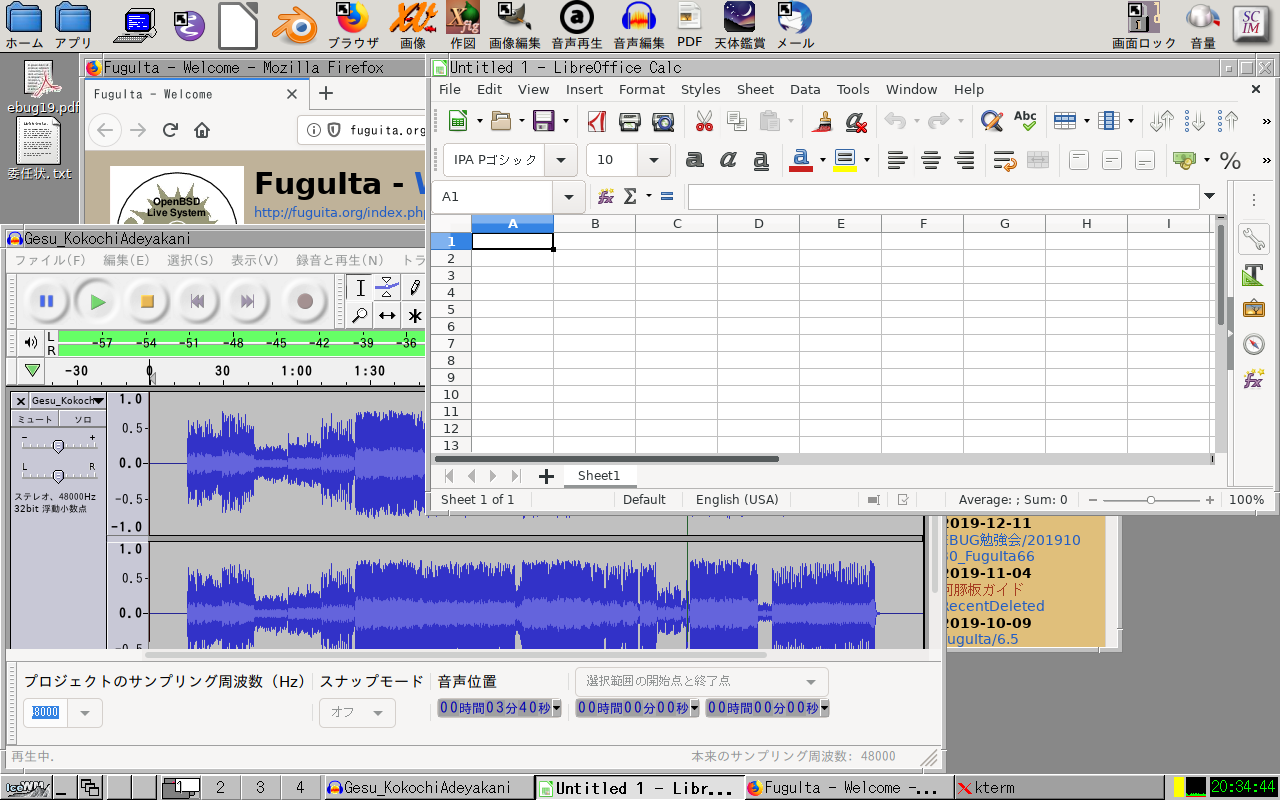
-- kaw 2019-12-26 (Thu) 21:30:00
kaw (2019-11-14 (Thu) 00:52:42)
As described in FuguIta/6.6, when FuguIta-6.6-arm64 runs without a swap partition, its behaviour becomes unstable.
In connection with this, #FuguIta's remastering tool "usbfadm" is being planned to be able to create a swap partition.
kaw (2019-10-31 (Thu) 18:24:34)
The test release of #FuguIta 6.6 is now in the test directory of mirrors.
In 6.6, please notice followings;
- The ISO image is larger than 700MB. Please use DVD media to burn it.
- Also, use USB flash drive larger than 2GB.
Mel (2019-08-26 (Mon) 17:06:02)
otsukaresamadesu
Melと申します。
i try latest 6.5 image (amd64) on Lenovo T460s ... this Lenovo is configured for EFI boot. USB containing 6.5 #FuguIta image can not boot.
in site i see test image for 6.4 ... but mirror do not have the test images.
kaw (2019-05-12 (Sun) 08:49:09)
#FuguIta's download mirror sites changed and added
Use the nearest mirror from your location.
kaw (2019-05-10 (Fri) 14:26:27)
tools to create a live system based on OpenBSD 6.5
were uploaded at tools directory.
Refer FuguIta/FAQ/SelfBuild for creating.
aleksa (2019-03-25 (Mon) 19:41:13)
Hello, kaw!
How can i update FuguIta?
For example, if i have the patched-014 6.4-i386-version with a bunch of installed apps running on a usb drive in mode 3,
is it possible to just substitute that big FFSIMG on sd0a for the one taken from the patched-015 FuguIta-6.4-i386-201903231.img?
How can i update FuguIta?
Yes, of course, you can do it.
(You know, LiveCD cannot be re-written, so in that case, prepare another CD media to burn newly released FuguIta)
There are some ways to update LiveUSB version of FuguIta.
I'll introduce two methods, for example.
- method 1: replace the kernels and the filesystem image
This is described in FuguIta Guide (Google Translate is your friend).
- 1: Boot NEW USB with mode 0. (Boot time configurations may be the minimal)
- 2: mount OLD USB (assume it's sd1)
# mount /dev/sd1a /mnt- 3: copy NEW kernels and a filesystem image to old USB
# cp /sysmedia/bsd-fi /mnt # cp /sysmedia/bsd-fi /mnt # cp /sysmedia/fuguita-6.4-i386.ffsimg /mnt- 4: umount sd1, then halt
- 5: reboot NEW USB and confirm that's updated.
# uname -a # OS version # sysctl kern.version # kernel version # cat /usr/fuguita/version # release of fuguita- method 2: migrate installed apps, config files and your data to NEW USB
- 1: Boot OLD USB with mode 3 you've been used until now
- 2: Invoke usbfadm, then attach NEW USB and change sync target to it
# usbfadm Welcome to usbfadm. USB flash drive administration tool for FuguIta Version/Arch: 6.4/arm64 (FuguIta-6.4-arm64-201903231) Boot mode: usbflash Data stored in: /dev/sd0d Data Saved as: aleksa_apps Type ? for help. sd0d : aleksa_apps ->target Searching USB flash drives Please make sure the device inserted. Then press ENTER -> sd0a +sd0d sd0i sd1a +sd1d sd1i target device->sd1d- 3: Do 'sync' command to NEW USB
sd1d : aleksa_apps ->sync Sync current tmpfs as ``aleksa_apps'' , OK? [y/N] -> y sending incremental file list ....snip.... sent 14,595,555 bytes received 2,592 bytes 572,476.35 bytes/sec total size is 29,789,283 speedup is 2.04 sd1d : aleksa_apps ->bye Bye bye... # halt- 4: Reboot with NEW USB, and check it's OK.
These procedures are valid when OLD and NEW USB are both based on same OpenBSD version. If it isn't (e.g. 6.4 to 6.5), you need to pkg_add manually on a new system, and need to migrate app's config files and your data files to NEW USB by hand.
Finally, I think method 2 is little bit safer. -- kaw 2019-03-26 (Tue) 01:10:40
kaw (2019-03-13 (Wed) 17:42:48)
Unlike most Unix-like OSes, #FuguIta does not mount them at boot time, even if the user writes partition entries in /etc/fstab.
That's because FuguIta scans the all partitions of attached disks to by the script /boottmp/rc. According to that result, it determines apropriate partitions (and vnode devices) to be mounted.
FuguIta generates /etc/fstab after the partition is mounted. Therefore, even if the user adds partition entries to fstab, they will be overwritten at next boot time.
To solve this problem, FuguIta-6.4-201903131 introduced the /usr/fuguita/etc/fstab.tail file.
Describe the partition entries to be mounted in fstab.tail with the same format as /etc/fstab, save with usbfadm.
Those partitions will be mounted at next boot of mode 3.
Note that this is functional only when boot mode is 3.
Vasile Guta-Ciucr (2019-02-28 (Thu) 23:37:23)
Hi,
Can this live system be used to install to HDD, or is designed to work only live?
Former articles are at FuguIta/BBS/8.
Return to Top