![[PukiWiki] [PukiWiki]](image/pukiwiki.png)
![[PukiWiki] [PukiWiki]](image/pukiwiki.png)
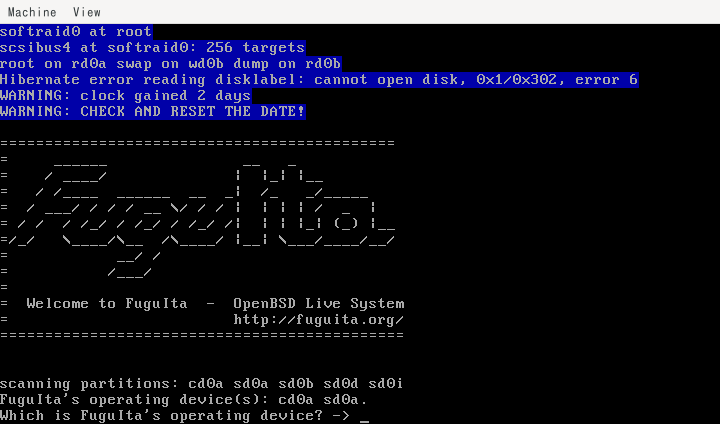 |
| Select FuguIta's device after the logo |
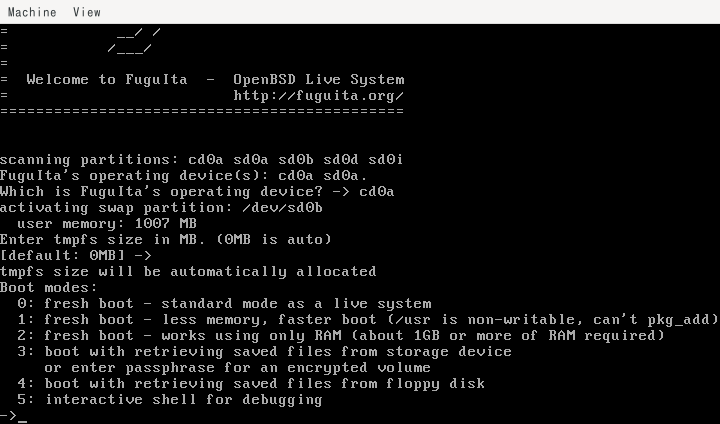 |
| Selecttion of boot mode - at first boot, mode 0 recommended |
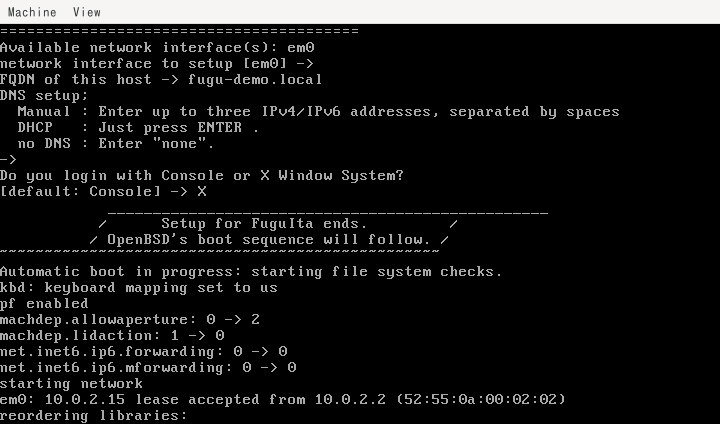 |
| After FuguIta's settings, vanilla OpenBSD operations begin |
Following pictures can be enlarged by clicking.
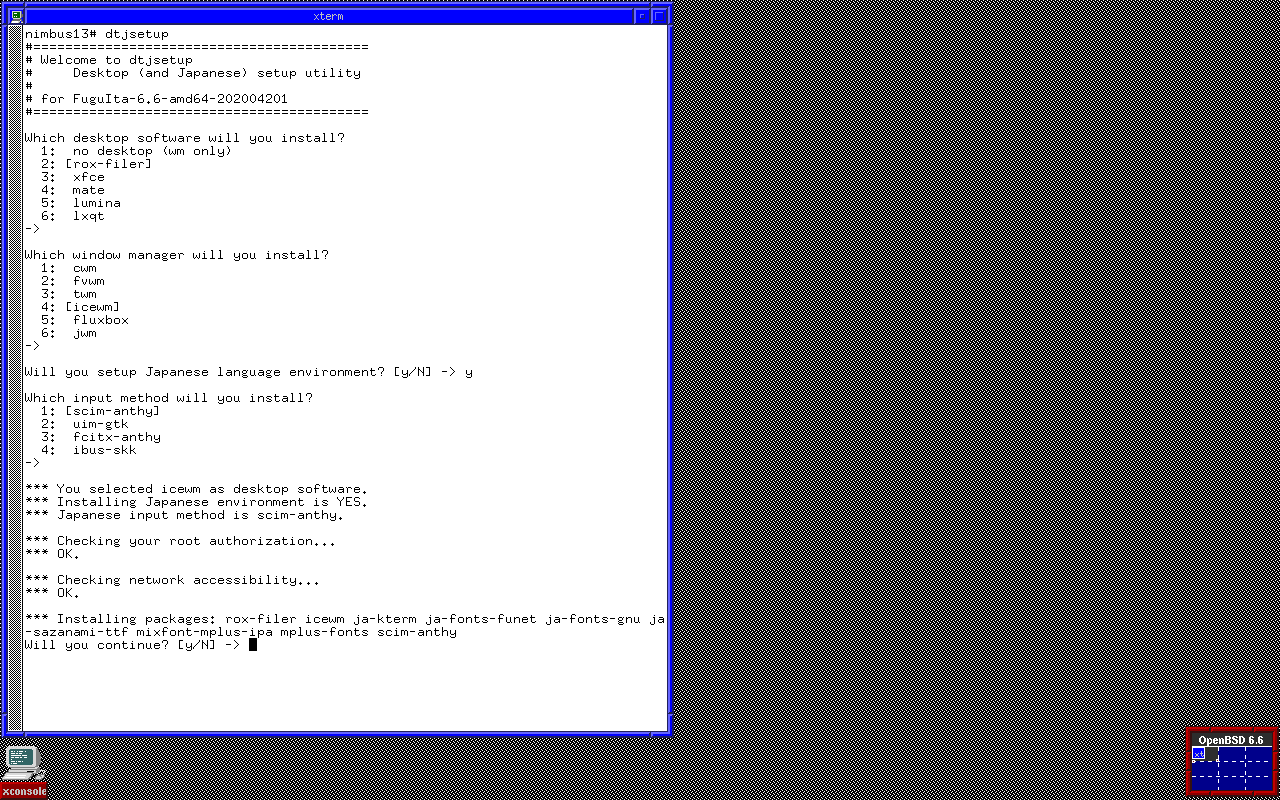 |
| dtjsetup - setting up DeskTop (optionally Japanese) environment |
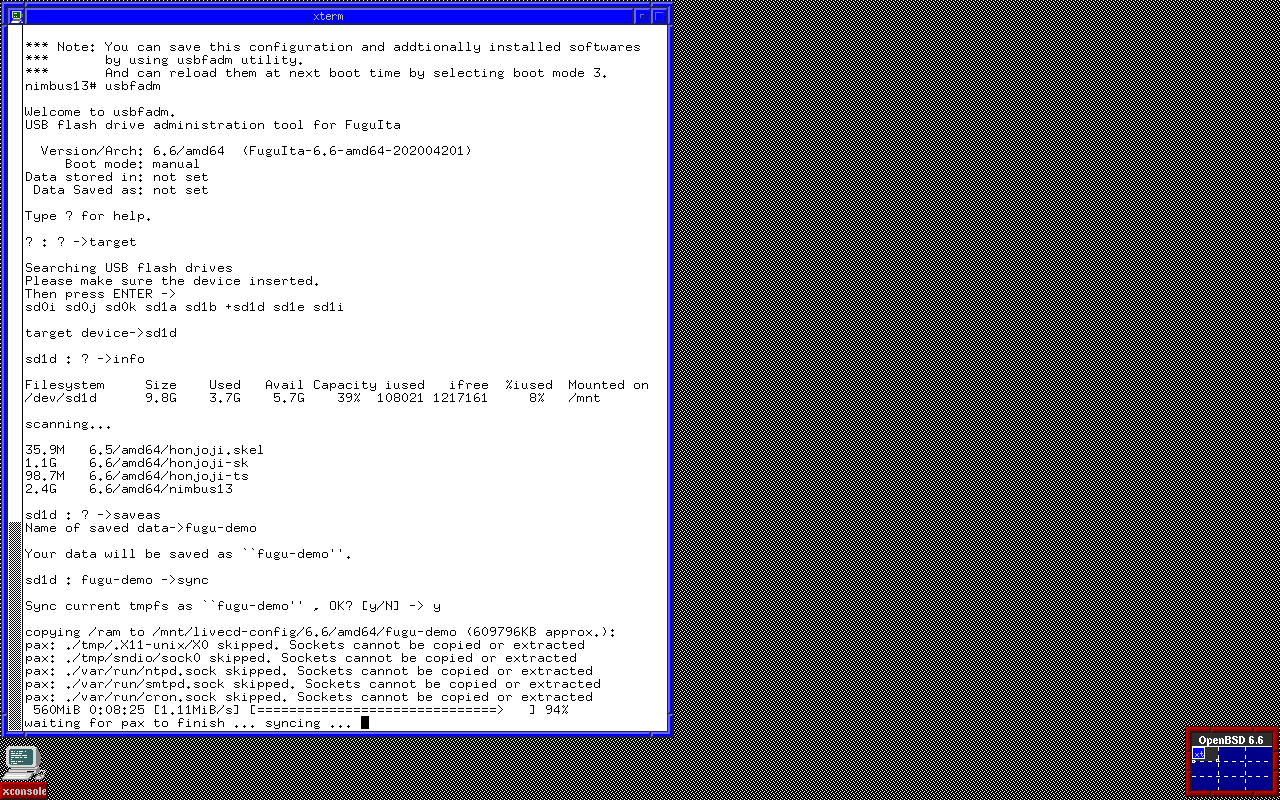 |
| usbfadm - save files to USB flash drive by this utility |
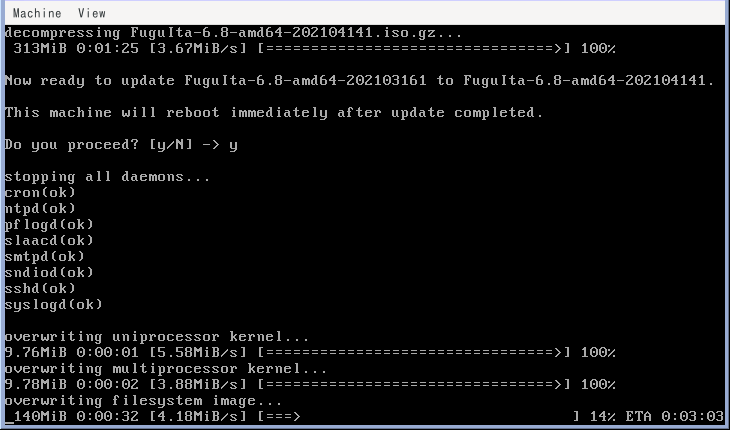 |
| fiupdate - Live Updater for FuguIta LiveUSB |
Various desktops can be selected to install from dtjsetup.
(following pictures can be enlarged by clicking)
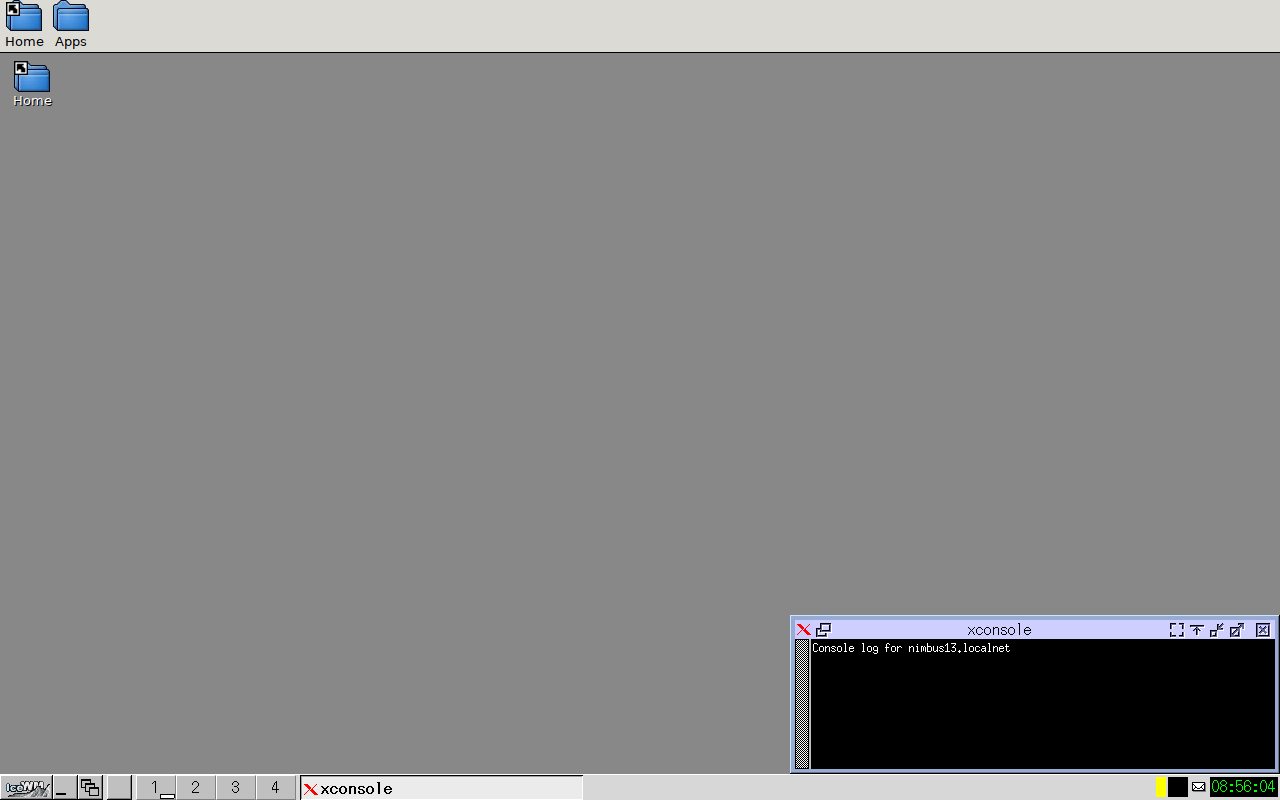 |  |
| ROX Filer and IceWM: ultra light dtjsetup's default desktop | ROX Filer and IceWM with various applications |
| To configure application icons, see this video | |
and following DEs available